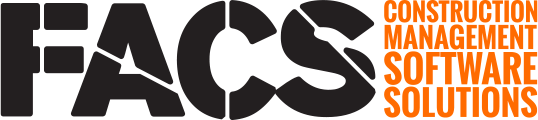Your mobile device sadly does not come equipped with endless amounts of battery life. If you have a mobile phone, you have likely experienced it dying at some point that is very inconvenient. It could be a work meeting on the phone or merely texting a co-worker on the job site. We understand. It’s frustrating when this happens, mainly because it takes a large piece of your communication ability away.
So, why not take a few minutes to learn FACS’s best tactics to make sure your phone isn’t dead by mid-day?
Method #1 – Turn your brightness down.
Turning your brightness down is one of the best things you can do to avoid quick battery loss. Even though it may be a bit frustrating in direct sun, it will be less frustrating than losing power when you don’t want to. You can also turn your brightness on auto, which is better than full brightness all the time, but not as good as keeping your brightness consistently low.
Method #2 – Close out your apps.
Close out your apps once or twice a day. For this one, there is a balance to it. Close them out too much and you’ll be wasting battery. Close them out too little and they’ll burn through your battery quickly. Make a healthy balance by always closing out at lunch time and before charging it at night.
Method #3 – Turn off unnecessary settings.
Take a few moments to turn off a few settings on your phone that you really don’t need. Here is a quick list of some you can likely turn off:
- Bluetooth
- Wifi (Sometimes)
- Location Services
- Vibration
While these may be needed at times, you really don’t need most of them running all the time. If you have a full day planned, be very attentive to these settings.
Method #4 – Charge it once a day.
Make sure to charge your phone once a day. Perpetual charging or multi-instance charging throughout the day is not exactly what your battery was made for. The more often you charge, the quicker your battery will run down and the faster you’ll need to re-charge. It is a cycle that, once started, is hard to break, so make sure you are conscious of this in the early days of owning your phone.
Method #5 – Turn off notifications.
Take a few moments in your phone settings and turn of notifications across the board. This will do two things for you. First, it will make your battery last longer. Secondly, it will show you what you value and cause you to stop using apps you don’t initiate use with.
We hope this helps you extend your phone’s battery and allows you to use your phone in every situation, no matter the length — including using it for managing your projects better with FACS!