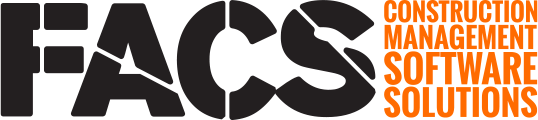Photo Log
A picture is worth a thousand words and now you can see all the pictures taken on your project in one location. With simple selection criteria easily filter the photos by Inspector, Date, Item, Company or any other tagged value.
As the Bid Item and Contractor fields have been recently added, leave these selection criteria empty to see all images already added on the project.

Private Comments
Users can now create and share Comments privately within system entries. This feature is designed so that specific roles can have private conversations on shared documents that are not visible to all users who have access to the entry. Owners, CMs and Designers can now discuss a Submittal without the Contractor seeing the internal discussion.

Photo Carousel
Make your photos easier to see within each entry by having your account manager enable the updated Viewer Carousel. This new Carousel displays all image files without having to be opened. Just drag, drop and view all your photos.

Printed Comment Display
We've update the way that Comments display when printed. We added more supporting details to each comment, like the time it was added, and improved the contrast between the actual comment and the supporting data to make the Comment easier to read.


BUG FIXES:
- Retain deleted Users records
- PlanGrid Integration improvement
- Back to Log Page icon shape
- Log page grid Count no longer includes deleted rows
- BIC field not auto-populating
- Plus 80 more minor updates and fixes